Source code available at: GitHub Repository
This contains all the resources and steps needed to create a static website on AWS using S3, CloudFront, Route 53, and AWS Certificate Manager.
Architecture
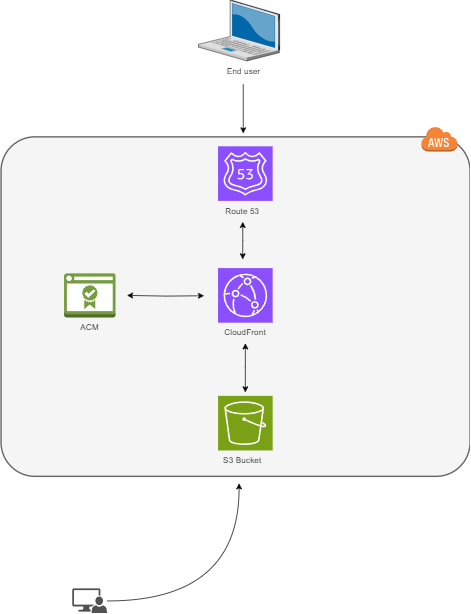
Introduction
In this tutorial, we will walk you through the complete process of setting up a static website on AWS, including creating an S3 bucket, configuring CloudFront for global content delivery, setting up a custom domain with Route 53, and securing your site with HTTPS using AWS Certificate Manager.
Prerequisites
- An AWS account
- Basic knowledge of AWS services
- Domain name registered (preferably managed by AWS Route 53)
Step-by-Step Guide
1. Setting Up an S3 Bucket
- Open the AWS Management Console and navigate to S3.
- Create a new bucket with a unique name.
- Upload your website files to the bucket.
2. Configuring CloudFront
- Open the CloudFront console.
- Create a new CloudFront distribution.
- Configure the origin settings to point to your S3 bucket.
- Enable origin access control settings and create OAC
- Change the viewer protocol policy to Redirect HTTP to HTTPS
- Select Do not enable security protections on the Web Application Firewall(WAF)
- Add the custom domain name to the Alternate domain name(CNAME)
- Click on Request a Certificate to obtain an SSL certificate using AWS Certificate Manager.
- Request a public certificate
- Add the FQDN
- Validate the domain ownership as instructed.
- Create the record in Route 53
- Set the Default root object to index.html
- Create Distribution
- Update the S3 bucket with the provided policy
4. Setting Up Route 53
- Open the Route 53 console.
- Create a new hosted zone for your domain if not already done.
- Create a simple routing policy with an Alias record that points to your CloudFront distribution.
5. Redirecting Traffic
- (Optional) Create an S3 bucket named
www.yourdomain.comfor redirection. - Configure static website hosting to redirect to
https://yourdomain.com. - Update Route 53 to point
www.yourdomain.comto the redirection bucket.
Conclusion
By following this guide, you should have a fully functional static website hosted on AWS, secured with HTTPS, and served globally via CloudFront.
Youtube Tutorial
For a detailed walkthrough, follow this tutorial on YouTube: Watch the Tutorial